How to Restore Deleted Items in Newboard
Have you accidentally deleted an important item on Newboard and want to restore it? Don't worry, the process is simple. Just follow these step-by-step instructions to recover your deleted items effortlessly.
Step 1: Accessing the Trash Page
The first step in restoring deleted items on Newboard is to click on the 'Trash' button located on the sidebar of your dashboard. This action will redirect you to the Trash page where all your deleted items are stored.
Step 2: Navigating the Trash Page
On the Trash page, you will find different sections such as Links, Lists, Boards, and Members. These sections categorize the types of items you have deleted. Identify the section where the item you want to restore was located before it was deleted.
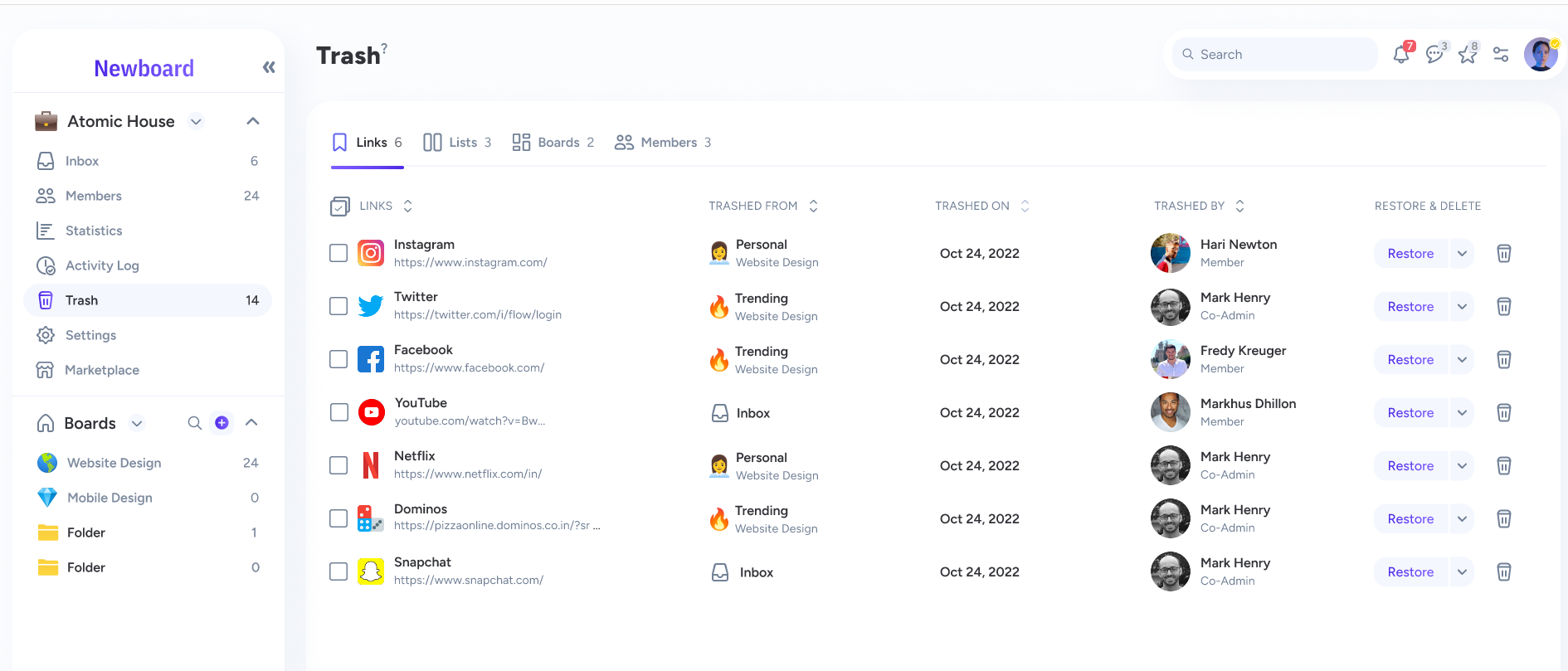
Step 3: Restoring Items
Once you have located the section containing the deleted item you wish to restore, simply click on that section to view the deleted items within it. Now, select the specific item you want to recover and click on the 'Restore' button located next to it. Your item will be instantly restored to its original location.
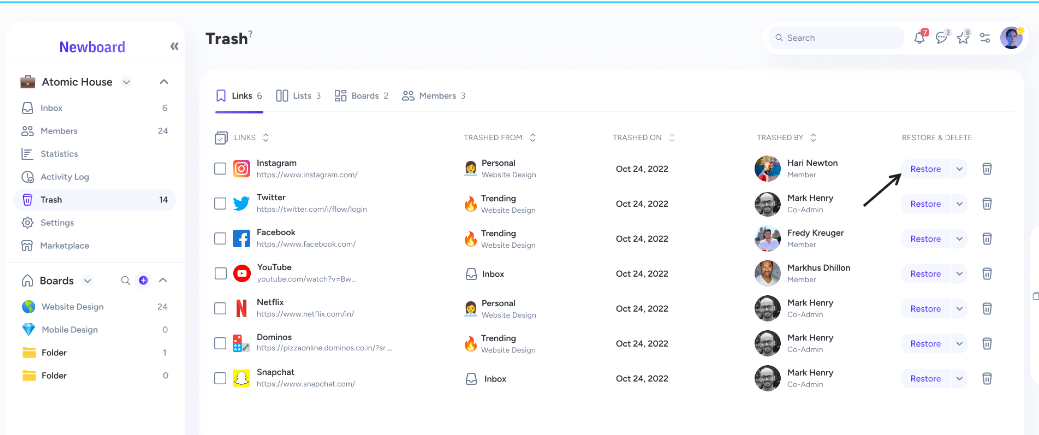
By following these steps, you can easily retrieve any accidentally deleted items on Newboard without any hassle. Remember, it's always a good practice to double-check before deleting any items to avoid unintentional data loss.