How to Delete Your Account in Newboard
In this step-by-step guide, we will walk you through the process of deleting your account with ease. Let's get started!
Step 1: Access Your Profile Settings
To begin the account deletion process, locate the profile icon in the top right corner of the website. Click on the profile icon to reveal a drop-down menu with various options. From the menu, select "Profile" to access your account settings.
Step 2: Navigate to Account Deletion
Once you have accessed your profile settings, scroll down to the bottom of the page. At the end of the page, you should see a button that says "Delete Account." Click on this button to initiate the account deletion process.
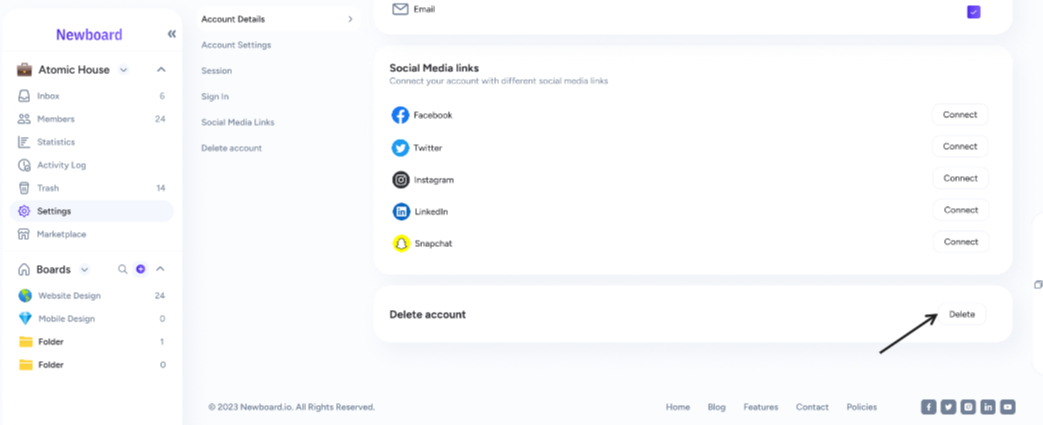
Step 3: Confirm Deletion
After clicking on the "Delete Account" button, a confirmation message will appear asking if you are sure you want to delete your account. Confirm your decision by clicking on the "Delete" or "Confirm" button. Your account will be permanently deleted after this confirmation.
By following these simple steps, you can easily delete your account on the website hassle-free. Remember to consider backing up any important data or information stored in your account before proceeding with the deletion process.