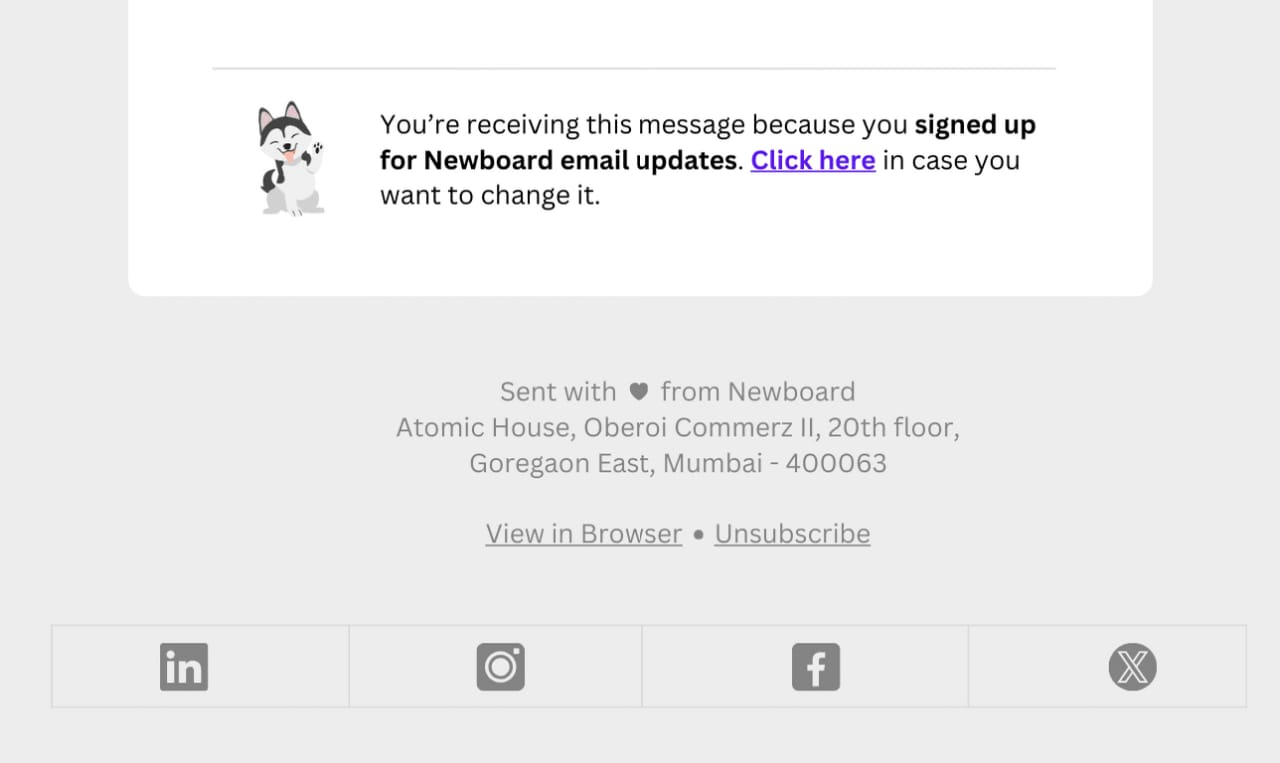How to Unsubscribe from Marketing Emails
Are you tired of receiving unwanted marketing emails and looking for a way to opt-out? Unsubscribing from these emails can be a quick and easy process. The first step is to locate the most recent marketing email you received from the sender. Once you have found the email, scroll down to the bottom of the message.
At the bottom of the email, you should see an "Unsubscribe" button. Click on this button, and you will be redirected to a page confirming that you have successfully unsubscribed from their marketing emails. By following these simple steps, you can effectively manage your inbox and reduce the number of promotional emails you receive.